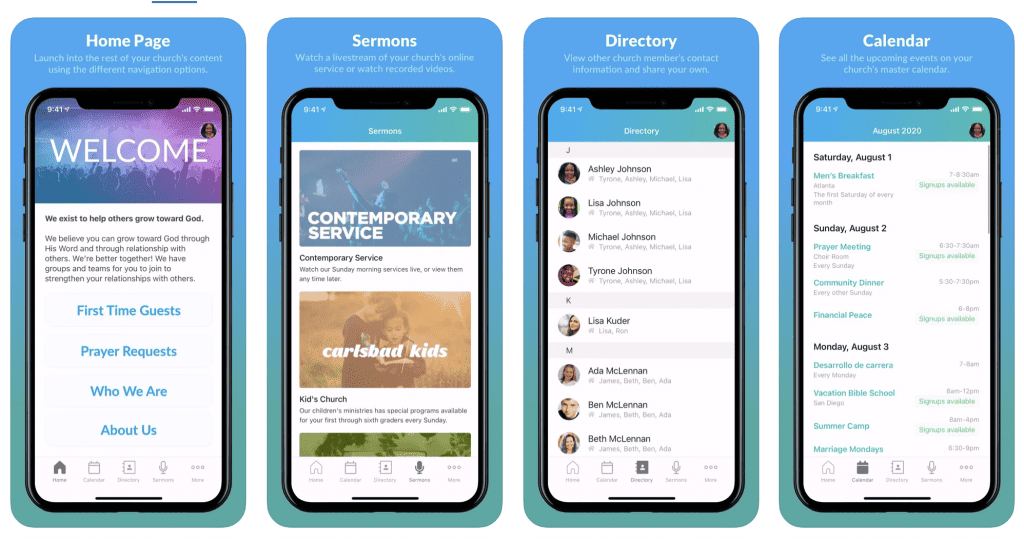Mosaic Church App
At Mosaic, we use a Church Center App for so many things including small groups and event registration, Sunday morning check-in,
mobile giving, access to the latest info and updates, the church directory, sermon notes, and more!
Download the Mosaic Church Center App Today!



To download Mosaic’s Church Center App, simply use your smart phone and follow these step-by-step instructions:
- Scan the QR CODE
Hold your smart phone camera over it as taking a picture or search for the Church Center App in the App store.
- Download and open the Church Center APP
- Select “Get started”
- Select “Use my location”
- Type Mosaic Church and /or Little Rock
- Select our cross logo
- Select “This is my church”
- Enter your phone number. You will then receive a 6-digit login code.
- Enter the code and select “Next”
That's it... You're ready to log in and begin using the App!